OS : Windows 11 Pro (22H2)
윈도우 앱에서 Cybereason 백신 삭제 시 아래와 같은 오류 발생.
One or more issues have caused the setup to fail. Please fix the issue(s) and then retry the setup.
For more information, see the log file.
0x80070643 - 설치를 하는 동안 오류가 발생했습니다.
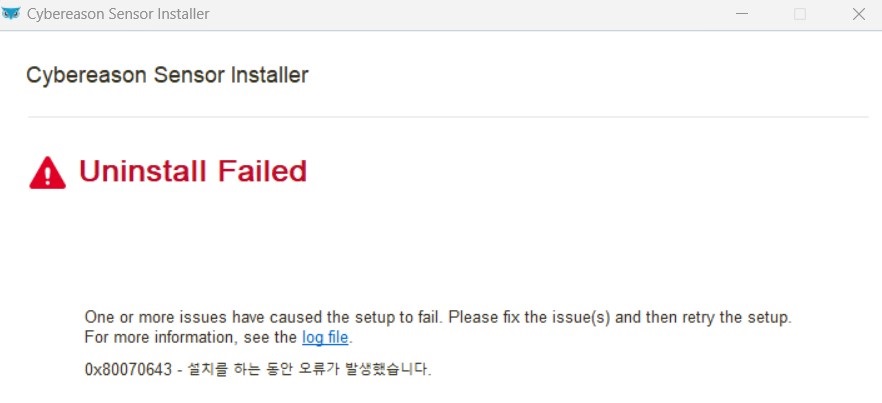
1. microsoft troubleshooter 다운로드
링크 본문 내용 중 Download troubleshooter 클릭해서 파일을 받아줍니다.
Fix problems that block programs from being installed or removed - Microsoft Support
The Program Install and Uninstall troubleshooter helps you automatically repair issues when you're blocked from installing or removing programs. It also fixes corrupted registry keys. First, you'll need to download the troubleshooter. Download troublesho
support.microsoft.com

2. 다운로드 받은 프로그램을 실행합니다

3. 다음을 선택해줍니다. 다음 화면이 나올때까지 잠시 기다려줍니다.
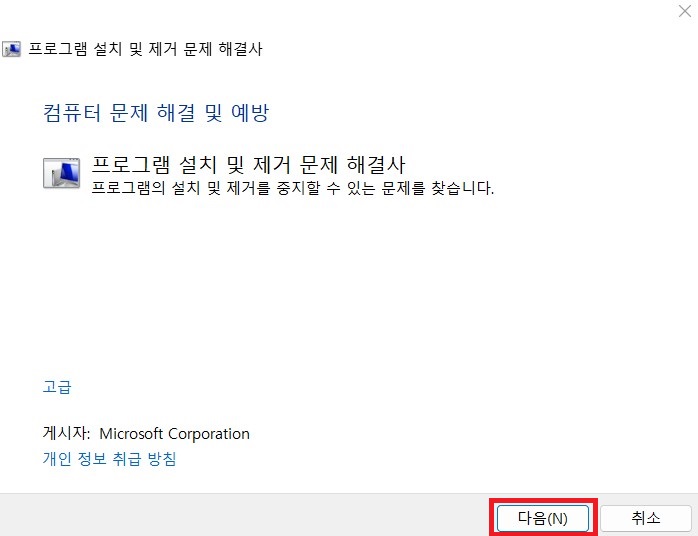
4. 제거를 선택합니다. 다음 화면이 나올때까지 기다려줍니다.

5. 제거할 프로그램을 찾아서 선택한 후 다음을 눌러줍니다. cybereason 프로그램 2개 모두 진행했습니다.

6. 예, 제거합니다. 를 선택합니다. 작업이 완료될 때까지 기다립니다.

7. 6번 작업 완료 후 다른 프로그램의 경우 uninstall 페이지가 나왔는데,
cybereason은 따로 나오지 않아 다시 윈도우 앱에서 삭제 진행했습니다.
8. 이번에는 정상적으로 삭제 완료됐습니다.

'PC' 카테고리의 다른 글
| 윈도우 탐색기 확장자 검색 방법 (복수 검색) (0) | 2023.04.17 |
|---|---|
| 엣지 바로가기 아이콘 만들기 작업표시줄 분리 사용 (0) | 2023.02.01 |
| 네이버 가입자 이름 변경 하는법 (개명) (0) | 2022.11.16 |
| 윈도우 작업표시줄 프로그램 새창 열기 설정 (0) | 2022.11.10 |
| 네이버 메일 도메인 수신 차단 방법 (0) | 2022.05.18 |




댓글